Test-teach-test approach to teaching English
- Tips & Strategies
- Methodology

11.08.2023
Only the lazy seem to have avoided making use of AI-powered tools which became a big trend of the last year. By now countless articles and masterclasses on how to use ChatGPT for ESL teaching have been created.
However, are there any other AI-powered teaching tools we may use to create even more engaging and effective lessons? This is exactly what we are going to discuss today!
How can you use Chat GPT
Let’s start with the basics. We often hear many misconceptions about AI, this mysterious non-human force that may potentially conquer the world, steal people’s jobs, and much more.
What is really true though is that a lot of professionals in different fields are more scared of fairy tales about evil artificial intelligence than deeply invested in getting to know what AI really is and how it may be used for the benefit of their work. So, why don’t we start with the definition?
I was curious to know how artificial intelligence would define and describe an AI-powered tool, so I asked ChatGPT for the definition. Here is what I’ve got.
Artificial Intelligence (AI) refers to the simulation of human intelligence in machines that are programmed to think, learn, and perform tasks that typically require human intelligence. The goal of AI is to create systems that can mimic and, in some cases, surpass human cognitive abilities, such as problem-solving, reasoning, perception, learning, understanding natural language, and decision-making.
Chat GPT
The key characteristics of AI described in the numerous articles on the topic are:
AI focuses on creating mathematical formulas and statistical models so that computers may learn from data and make predictions or judgments based on it.
It is a specific type of machine learning that processes and learns from enormous volumes of data using artificial neural networks with numerous layers.
It has proved itself to be extremely effective in things like image identification, natural language processing, and gaming.

NLP gives computers the ability to comprehend, interpret, and produce human language.
For chatbots, virtual assistants, and language translation systems, these “skills” are essential.
It focuses on training machines to sense, analyze, and interpret visual input from the environment in a way humans do.
AI also gives physical systems and devices the ability to function independently or partially autonomously in the actual environment.
Artificial intelligence systems are created to replicate the decision-making of human specialists in particular fields.
Want to know more about ELT trends of 2023?
AI-powered tools are praised so much for a reason: according to Tech Target, their users benefit from AI in the following ways:
However, AI tools are not perfect and even though they are capable of performing tasks at a certain level, you are still likely to face several cons like:
| Price | Some tools are quite expensive |
| A certain level of technical expertise is needed | While ChatGPT is not difficult to operate at all, there are much more complex technologies which still need people with special knowledge to complete extremely difficult tasks is medicine, engineering, etc |
| Lack of creative “thinking” | Results into fails while producing original pieces of writing |
| Raise in cheating | Free access to AI tools resulted in authenticity issues in various educational establishments all over the world (as of March 2023, 10.4% of college students' papers and assignments contained AI-generated content, according to Copyleaks data) |
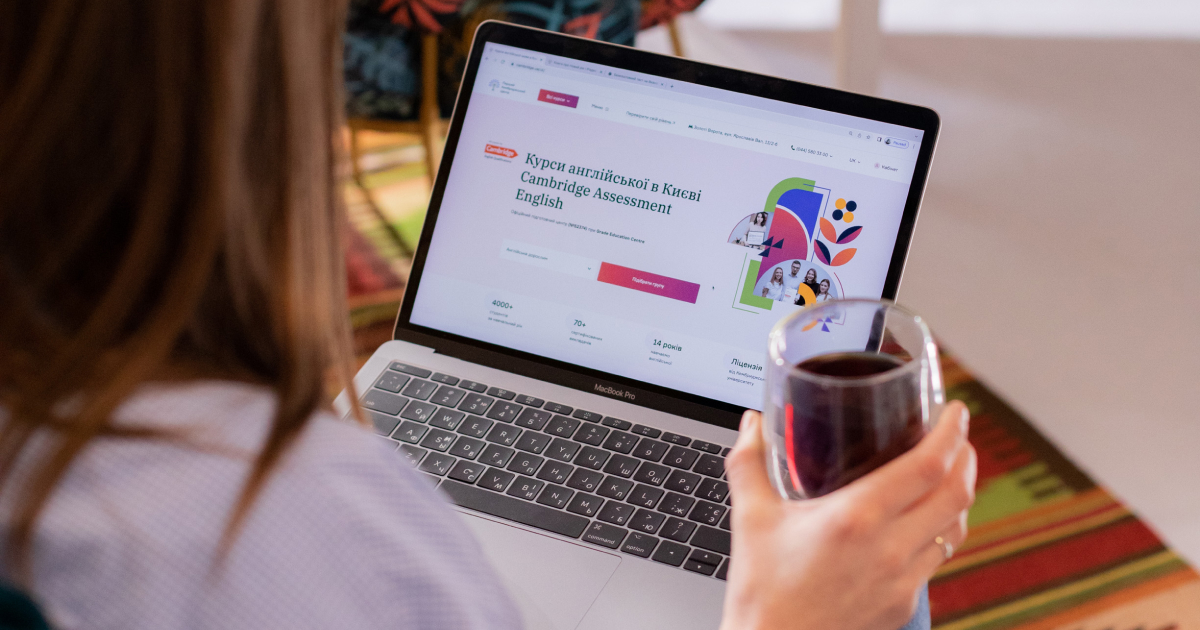
Improve your teaching efficiency
Learn how with our course!In spite of facing some challenges due to the growth of AI’s popularity, educators have really benefited from AI-powered tools.
Artificial intelligence (AI) tools for teachers are software applications and online learning spaces that make use of AI technology to improve teaching and learning experiences.
These technologies may be used to:
Teachers may also save time, boost student engagement, and improve learning results with the use of AI tools.
Automated grading software, adaptive learning platforms, chatbots, language learning applications, and speech recognition software are a few examples of AI usage for educators.
By implementing AI technologies into the work, teachers may increase the effectiveness of their instruction, give their students greater assistance, and keep up with the most recent developments in educational technology.
In this article we focus on the tools which help ESL teachers to successfully resolve such important issues as:
An important disclaimer: AI-powered tools may only ease your work, not complete it instead of you. You still have to carefully reread the information and edit it because the result is often amazing but still not perfect. That is why the most important thing in using AI-powered tools is staying a self-aware, accurate, and responsible professional.
And now let’s get to the good part!

ChatGPT doesn’t surprise ESL teachers anymore. Professionals have proved it to be extremely useful in completing a number of tasks.
However, ChatGPT’s basic and most famous ability is answering questions, so whenever you are struggling with a definition or an answer, you may try asking AI for help.
Price: free version + subscription plan ChatGPT Plus which depends on the set of features you choose. See pricing policy for more.
Perplexity is basically another tool for Q&As.
However, its major advantage is that it also provides you with the links for some further reading/ watching resources where you may continue your research. It is an extremely useful tool for anybody who has no idea where to start from in their research.
Here is the example of what you get after the tool processes your request:
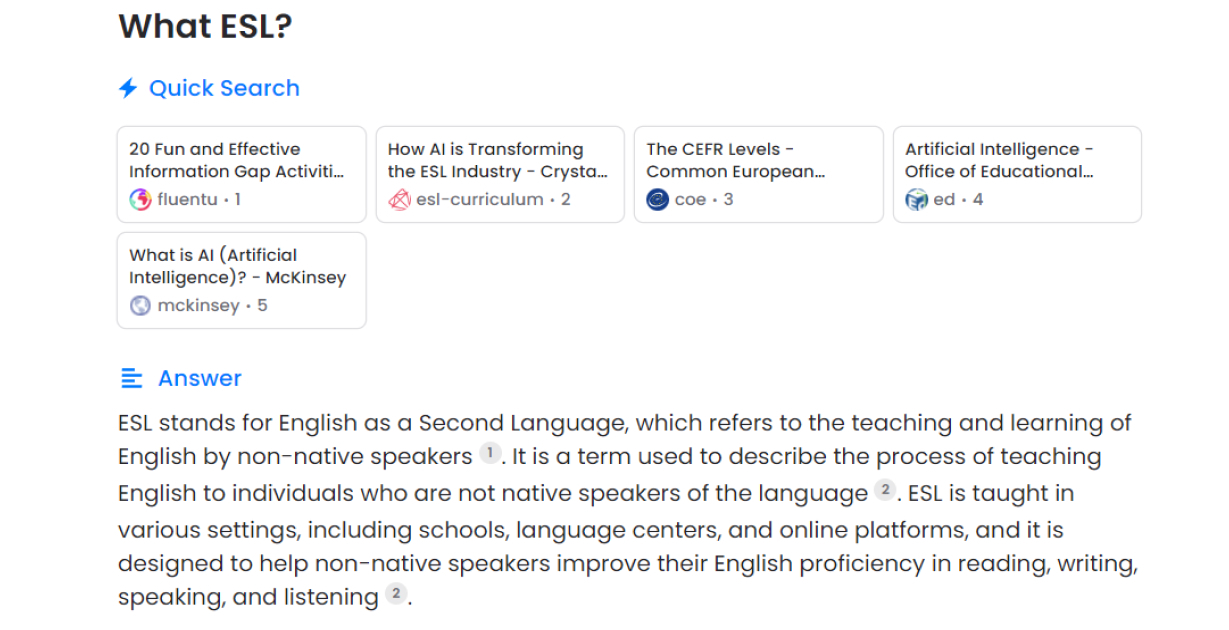
Made by Perplexity
In addition, Perplexity offers you a list of related topics which may be helpful in your research:
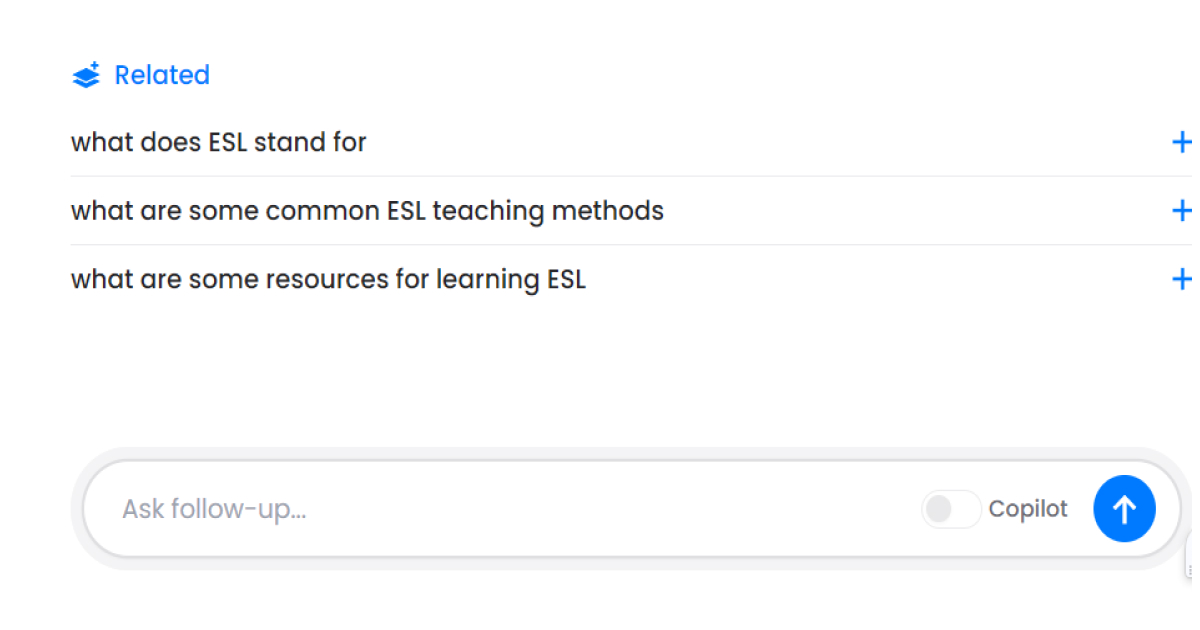
Made by Perplexity
Price: free, has no premium plan at the moment.
The groundbreaking AI-powered program called Dragon Speech Recognition, developed by Nuance Communications, enables teachers to quickly and accurately dictate their ideas.
Dragon is the ideal tool for generating assignments, notes, and other papers since it can accurately translate your spoken words into written text using its powerful natural language processing skills.
The software is always learning, adjusting to your speech patterns, and becoming better over time, which is the best part. It can even create custom words and commands to reflect your personal preferences.
Price: one-time $699 payment.
Improve your lesson even more with lesson planning tips!
If you are tired of endless paperwork or even photos of your students’ essays, iScanner is a real savior.
With the help of this tool, teachers may use AI to automate and optimize their regular work. The program makes it simple for teachers to exchange documents with their students and save them electronically by allowing users to take images of papers, assignments, and other documents and convert them into digital format.
The program extracts text from scanned documents using optical character recognition, making it searchable and simple to find certain information. But that’s not all!
iScanner also offers the opportunity to share scanned documents to cloud services, emails, and other apps. You can personalize feedback and improve communication with students.
The app provides an annotation tool that you can use to add comments, highlights, and other notes to the scanned materials.
Price: free version + two subscription plans: 9.99 per month + a 3-day trial and 19.99 per year (price for the US). More about free and premium features here.
More ideas on assessing your students
This app has taken my breath away and I can’t wait to try using it with the young learners.
The idea is the following: you don’t have to spend your time searching for or even creating some simple reading tasks which would be equally engaging and bright. Now you may use StoryWizard AI.
All you need to do is answer a couple of questions about the character of your future story and write a two-sentence outline of the plot.
As a result, you get a great short story with a lot of AI-generated pictures and questions at the end.
For example, I tried to create a fairy tale about a cactus named Anton who wanted to find his true love 🙂 Here is one of the pages I got:
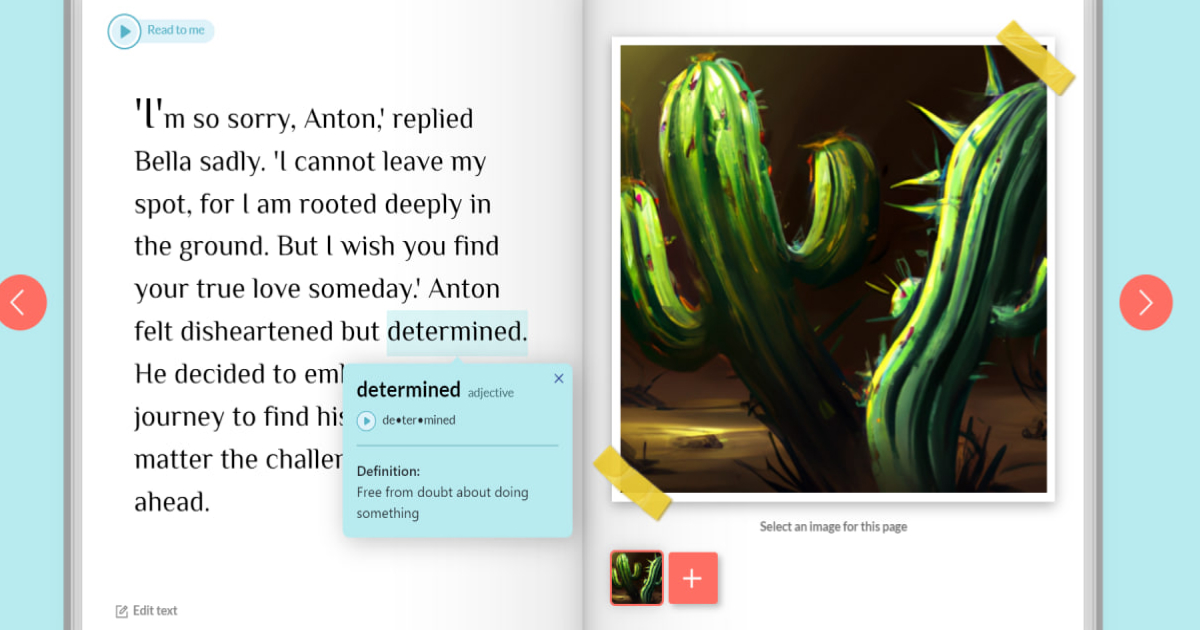
Made by StoryWizard AI
As you can see, the tool allows you to see the meaning and listen to the pronunciation of all the unknown words and edit both text and pictures if you don’t like something about the generated story.
Price: free trial + subscription plans:
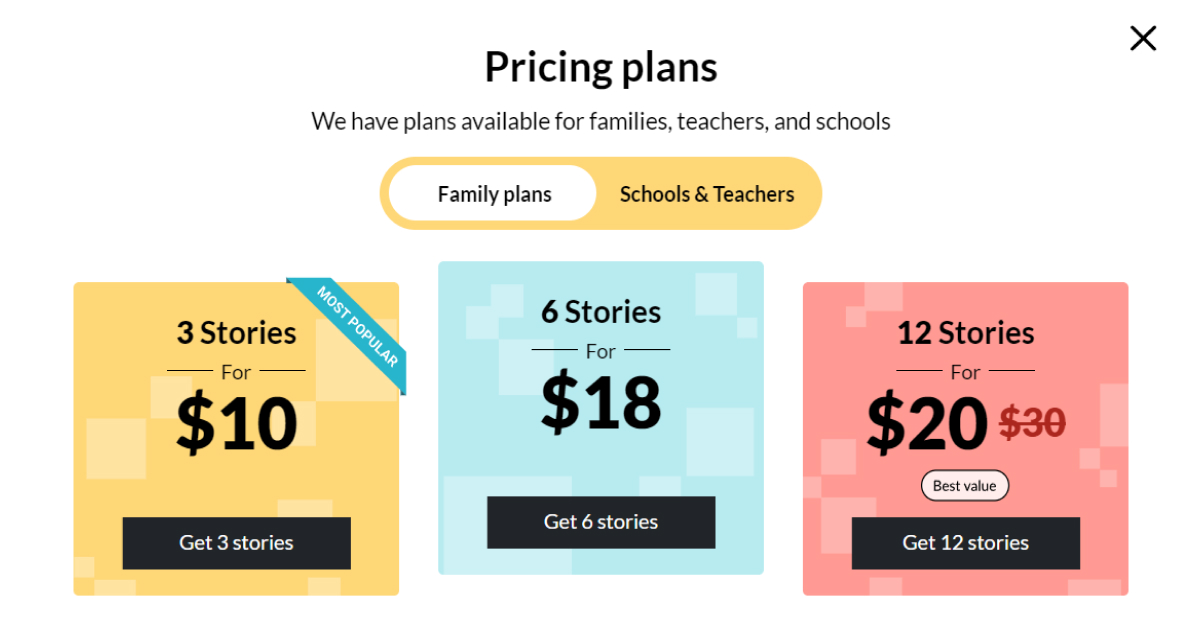
Taken from StoryWizard AI website
Any text or web page may be automatically turned into a quiz using Yippity.
Based on the content that you type, the tool generates questions and answers that can be copied and pasted into a quiz or flashcard app. No more painful quiz creation!
Price: three free quizzes per month; unlimited question generation is available on the “Early Bird Plan,” which costs $2.99/mo.
Otter is an AI meeting assistant that takes notes, records audio, and slides, and automatically collects content.
It will become a real relief if you often need to record meetings or class discussions.
Price: free version + three types of subscription plans with more features. Read about pricing policy here.

Do you teach English online?
Learn practical tips with our courseAnd here is your chance to finally stop the endless search for appropriate listening materials. You may create them on your own!
Using AI techniques, the Speechify program converts text into audio files. With the help of this program, you may transform a wide range of text formats including papers, articles, PDF files, emails, web pages, and much more into human voice.
You may listen to your audio at any speed, from a smartphone or desktop, featuring different voices (Snoop Dogg and Gwyneth Paltrow are among them!).
Price: free + premium subscription for $11.58/mo or $139 annual. Read more about pricing policy here.
Gradescope is considered to be the best evaluation tool available for teachers.
With its cutting-edge AI technology, you can quickly evaluate and assess student progress by uploading scans or photographs of the students' work and using a friendly interface to mark and annotate the work.
Multiple-choice replies may also be automatically graded by the AI-powered system, saving your precious time and effort.
The analytics and reporting system enable simple cooperation. Moreover, you may even share the feedback and the performance data with other teachers.
Even more useful resources for your lessons
Teachers may quickly and correctly assess essays with the help of EssayGrader.ai.
It offers comprehensive feedback reports based on rubrics for every level of grading, error reports that point out grammatical, spelling, and punctuation mistakes, and a summarizer tool that gives a clear overview of the most crucial details and distinctive phrases.
In addition, teachers may get to know whether a part of a whole essay was produced by AI.
Price: There are three types of plans available: basic (free), pro ($19.99/mo) and premium ($49.99/mo). Read more about the special features that you get within each plan here.

Becoming more and more worried about the abilities of AI? Wondering whether your students use it to complete the assignments? Copyleaks will help!
This effective tool for detecting plagiarism scans a variety of documents, including PDFs, Microsoft Word documents, and even text from websites, using artificial intelligence to find cases of plagiarism that a human review may miss.
Copyleaks’ cutting-edge AI technology allows it to identify even the most minor cases of plagiarism, giving teachers total faith in the originality of their students’ work.
Price: The price of your plan depends on the number of pages you need to check (10 pages – free; 1200 pages – $9.16/mo; 3000 – $20.82/mo and so on). See more pricing information here.
Manage your classroom effectively
The program can quickly generate questions for any YouTube video, discussions, letters, and articles on any topic and for any audience in a few seconds.
It may also generate True/False questions, open-ended questionnaires, and multiple-choice tests which is an absolute savior during everyday lessons preparation’ sessions.
What is more, Twee can find engaging conversation topics, facts, and quotations of well-known people to feature your lesson as well as develop fill-in-the-gap and open-the-brackets activities after looking for your topic-related vocabulary.
Price: free.
16 more tools for your lessons
This application can generate high-quality well-structured lesson plans for any topic or concept.
It can also assist in creating templates for lesson plans, writing prompts, project outlines and more.
Additionally, it provides tools like a quiz builder, a rubric designer, a worksheet creator, and more.
So, this tool with its AI-created templates for numerous educational purposes can for sure save time and effort of any teacher.
Price: Copilot has two types of subscription plans: for teachers ($9/mon) and for schools/ school districts (contact the service here for more information about the pricing).
This source can turn any video or article into a lesson plan, automatically simplify the text to make it appropriate for certain levels, create questions on what you are teaching and much more.
Needless to say that this tool can make the preparation process much easier.
Price: free + pro account ($14/mo or $168 annually). More on the features of both plans here.

As you can see, AI may become a huge breakthrough in the quality, visualization and diversity of your lessons. So, maybe it’s time to check out what you can create with the help of AI-powered tools! Stay tuned and discover even more interesting resources with us!
You don't need to check lesson plans that AI creates for you.
Arina Kravchenko
Author
Teacher of General English & IELTS
Comments
Leave your comment